If your Mac isn’t performing as smoothly as it once did, you’re not alone. Over time, junk files, system clutter, and security risks can slow down even the most powerful devices. Thankfully, MacBooster 8 is here to help. Developed by IObit, this all-in-one optimization tool is designed to clean, boost, and secure your Mac with minimal effort. Whether you’re a casual user or a professional, MacBooster 8 ensures that your Mac runs at its best—fast, efficient, and secure. Say goodbye to lag and hello to peak performance!
What is MacBooster 8?
MacBooster 8 is an all-in-one tool that helps you clean, protect, and optimize your Mac. With its simple interface, it provides a set of powerful features to remove junk files, improve system speed, protect your privacy, and more. It’s designed to keep your Mac running fast and free from unnecessary clutter without being complicated to use.

Key Features of MacBooster 8
1. System Junk Cleanup
MacBooster 8 automatically finds and removes junk files, such as cache files, logs, and other unnecessary data. This helps free up space on your Mac and improves its overall performance.
2. Memory and Startup Optimization
With MacBooster 8, you can boost your Mac’s speed by optimizing memory and managing startup items. The memory optimizer clears RAM, making your Mac faster, while the startup manager helps speed up boot time by removing unnecessary startup items.
3. Privacy Protection
MacBooster 8 helps protect your privacy by cleaning up traces of your browsing history, cookies, and other personal data. This ensures your personal information stays safe from anyone who might try to access it.
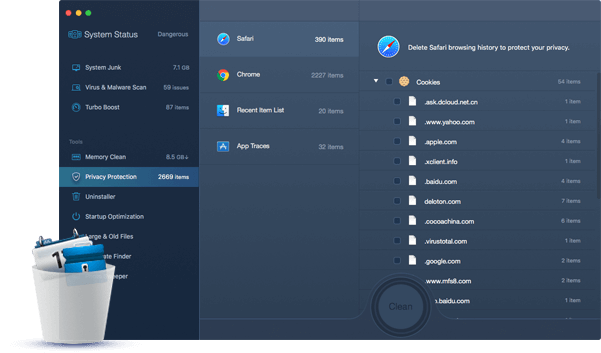
4. Disk Cleanup and Duplicate Finder
The software helps you remove large and unnecessary files, as well as duplicate files, taking up precious storage. By cleaning out these files, you can enjoy more space and better performance.
5. Malware and Adware Protection
MacBooster 8 scans your Mac for malware, adware, and other harmful software that could compromise your system. It keeps your Mac safe and secure from security threats.
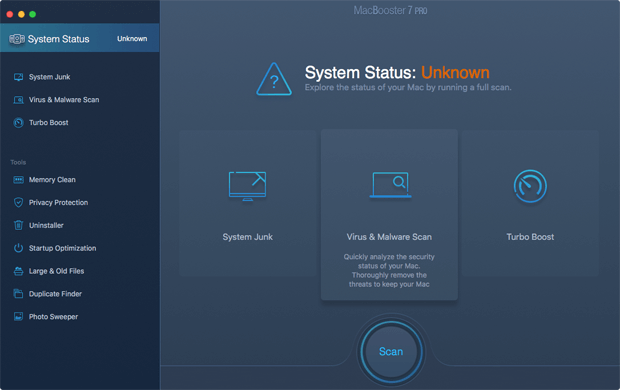
6. Uninstaller Tool
MacBooster 8 comes with a tool that helps you completely uninstall unwanted apps. Unlike just dragging apps to the trash, it removes all related files, giving you more storage space.
7. Large File Finder
This feature scans your system to identify large files that you might no longer need. It helps you clean up your Mac, making it run faster and freeing up valuable storage.
8. Turbo Boost
With Turbo Boost, MacBooster 8 optimizes your Mac’s resources with just one click. It closes unnecessary background processes and apps, speeding up your system and improving its performance.
Why Choose MacBooster 8?
– All-in-One Tool
MacBooster 8 combines multiple features into one tool, making it a one-stop solution for optimizing and securing your Mac.
– Easy to Use
The user-friendly interface makes it easy to navigate and use. Whether you’re new to Mac or have been using it for years, MacBooster 8 is simple to operate.
– Regular Updates
MacBooster 8 is regularly updated to ensure it works well with the latest macOS versions. It also keeps up with new security threats, so your Mac stays protected.
– Affordable
Compared to other optimization tools, MacBooster 8 offers great value for money, with a range of features at an affordable price.
Pricing Plans
MacBooster 8 is available in both a free version and a paid version. The free version offers basic features, while the paid version unlocks all tools and options. Here’s a breakdown of the pricing:
| Plan | Price | Details |
| Free Version | Free | Basic scanning and cleanup features. |
| 1-Mac Plan | $39.95/year | Full access to all features for one Mac, including security and optimization tools. |
| 3-Mac Plan | $59.95/year | Full access for up to three Macs with technical support. |
| Lifetime Plan | $89.95 | One-time payment for lifetime access to all features for one Mac. |
Pros and Cons of MacBooster 8
Pros:
- User-Friendly: Simple to use, with an easy-to-navigate interface.
- Comprehensive Features: Combines cleaning, privacy protection, malware removal, and more in one tool.
- Effective Cleanup: Quickly frees up storage by removing junk, duplicate files, and large files.
- Real-Time Protection: Keeps your Mac secure with malware and adware protection.
- Fast Performance: Boosts system performance with memory optimization and startup management.
Cons:
- Limited Free Version: The free version only provides basic features, and you need the paid version to unlock all tools.
- May Remove Some Important Files: As with any cleanup tool, you should review what’s being deleted to avoid removing files you want to keep.
- Not for Advanced Users: Power users may find the features too basic for advanced customization.
System Requirements
| Operating System | macOS 10.10 or later |
| Processor | Intel processor (Apple M1 compatible) |
| RAM | 4 GB or more |
| Storage | 200 MB of available disk space for installation |
| Internet Connection | Required for updates and downloading |
Who Should Use MacBooster 8?
- Casual Mac Users: Anyone who wants to keep their Mac clean, fast, and secure without spending too much time on maintenance.
- Photographers and Designers: Those with large files that need to optimize their Mac for better performance.
- Business Users: Small business owners who use Macs and want to ensure privacy and security while keeping their system efficient.
Final Thoughts
MacBooster 8 is an all-in-one cleaning and optimization tool that can make a huge difference in how your Mac performs. It helps you clean up junk files, protect your privacy, and ensure your Mac is running at its best. With its simple interface and powerful features, MacBooster 8 is an excellent choice for anyone looking to improve their Mac’s performance.
If you want a fast, clean, and secure Mac, MacBooster 8 is definitely worth considering. Whether you’re a casual user or a professional, it offers the tools you need to get the most out of your Mac.


